How to Get your Song in the New Yahoo Media Player (via Dropbox)
Team,
Apple bought Lala and shut it down. And so we waited. We waited and got "Ping".
Fuck Ping. It's no Lala.
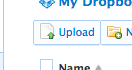
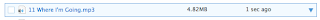
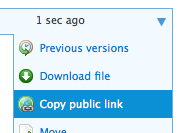
You can also write a hyperlink in the "Edit HTML" view like this song name
if you prefer.
Bingo-bango. Done. Your song will get marked-up with a playhead and also appear in the player when you click on the Yahoo Media Player tab [>] on the lower left:
Please respond to this post with any questions you might have as a comment...
Cheers,
Scott
Apple bought Lala and shut it down. And so we waited. We waited and got "Ping".
Fuck Ping. It's no Lala.
After scouring the web for a lotta different embeddable player options and finding none that met all of our needs - let's give a Dropbox/YahooMediaPlayer solution a try.
How to get your song to play on the blog:
(you need to have an mp3 copy of the song!)
(you need to have an mp3 copy of the song!)
- Click here: https://www.dropbox.com/home#/Public/cdc:::
- Login with the standard CDC credentials: thecompactdiscclub@gmail.com / thecdc0408
- Click on the current month's folder (eg september2010)
- Click "Upload" button and upload your track
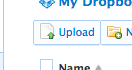
- When it finishes uploading and appears in the list, mouse over your song, and click on the down arrow
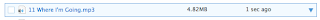
- Click on Copy Public Link
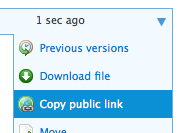
- Copy the link
- In your post - select some text you want to hyperlink, for example the name of your song, and click the Link button in the Blogger editor.
- Paste the public link that you had copied into the web address field.
You can also write a hyperlink in the "Edit HTML" view like this song name
if you prefer.
Bingo-bango. Done. Your song will get marked-up with a playhead and also appear in the player when you click on the Yahoo Media Player tab [>] on the lower left:
Please respond to this post with any questions you might have as a comment...
Cheers,
Scott





Comments
Post a Comment