Holy Crap. You really can upload to Lala.
And it's easy. Just hidden.
Here's how:
1. Click on "My Collection" in the nav.
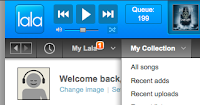
2. Click on the other "My Collection" above the playlist column (intuitive, right):
3. Click on "Manual Upload"
4. Follow the dialog to select files from your hard drive and upload.
5. You songs will now appear under My Collection* > Recent Uploads (*the nav version)
6. Drag them to the appropriate playlist. If you can't tell which playlist you're mousing over due to the playlist column's narrow width, hover over the playlist for a second and the full name will appear.
Tah-dah
P.S. Gus, I've uploaded your song via this method now.
Here's how:
1. Click on "My Collection" in the nav.
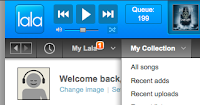
2. Click on the other "My Collection" above the playlist column (intuitive, right):
3. Click on "Manual Upload"
4. Follow the dialog to select files from your hard drive and upload.
5. You songs will now appear under My Collection* > Recent Uploads (*the nav version)
6. Drag them to the appropriate playlist. If you can't tell which playlist you're mousing over due to the playlist column's narrow width, hover over the playlist for a second and the full name will appear.
Tah-dah
P.S. Gus, I've uploaded your song via this method now.



wait, but what's the login and password?
ReplyDeleteYou can always check this via the "Help" link above the music player.
ReplyDeleteBut for the record, it's the same as our imeem login:
Login: thecompactdiscclub@gmail.com
Pwd: thecdc0408
Thanks for uploading my pick. I'm somewhat shocked that you didn't already have it in your extensive library, because (a) you're Canadian and (b) well, there is no B. But you're Canadian, so that must count for at least two bullet points.
ReplyDelete